23. Managing Zope Objects Using External Tools
注意
This document was written for Zope 2.
So far, you've been working with Zope objects in your web browser via the Zope Management Interface. This chapter details how to use common non-browser-based common to access and modify your Zope content.
Editing Zope content and code in the Zope Management Interface is sometimes painful, especially when dealing with Python code, DTML, ZPT, or even just HTML. The standard TEXTAREA text manipulation widget provided by most browsers has an extremely limited feature set: no syntax highlighting, no auto-indent, no key re-bindings, no WYSIWYG HTML editing, and sometimes not even a search and replace function!
In short, people want to use their own tools, or at least more feature-rich tools, to work with Zope content.
It is possible under most operating systems to use the text "cut and paste" facility (Ctrl-C, Ctrl-V under Windows, for example) to move text between traditional text/HTML editors and your browser, copying data back and forth between the Zope Management interface and your other tools. This is, at best, cumbersome.
Luckily, Zope provides features that may allow you to interface Zope directly with your existing tools. This chapter describes these features, as well as the caveats for working with them.
23.1. General Caveats
Most external tools expect to deal with "file-like" content. Zope objects are not really files in the strict sense of the word so there are caveats to using external tools with Zope:
Zope data is not stored in files in the filesystem. Thus, tools which only work on files will not work with Zope without providing a "bridge" between the tool and Zope's file-like representation of its object database. This "bridge" is typically accomplished using Zope's WebDAV features.
Zope doesn't enforce any file extension rules when creating objects. Some tools don't deal well with objects that don't have file extensions in their names (notably Macromedia Dreamweaver). To avoid this issue, you may name your objects with file extensions according to their type (e.g. name all of your ZPT objects with an .html file extension), or use a tool that understands extension-less "files". However, this approach has numerous drawbacks.
External tools don't know about Zope object properties. If you modify an object in an external tool, it may forget its property list.
Some external tools have semantics that can drive Zope crazy. For instance, some like to create backup files with an id that is invalid for Zope. Also, some tools will do a move-then-copy when saving, which creates a new Zope object that is divorced from the history of the original object.
There is nowhere to send meaningful error messages. These integration features expect a finite set of errors defined by the protocol. Thus, the actual problem reported by Zope, such as a syntax error in a page template, cannot be displayed to the user.
The interactions between the tools and Zope can vary widely. On the client side, different versions of software have different bugs and features. Also, Microsoft has many different implementations of DAV in Windows and Office, each with changes that make life difficult.
Finally, the semantics of Zope can interfere with the experience. The same file on your hard drive, when copied into your local copy of Zope, will have different results. In the case of the CMF, Zope will actually alter what you saved (to add metadata).
These caveats aside, you may use traditional file manipulation tools to manage most kinds of Zope objects.
23.2. WebDAV
Most Zope "file-like" objects like DTML Methods, DTML Documents, Zope Page Templates, Script (Python) objects and others can be edited with WebDAV. Many HTML and text editors support this protocol for editing documents on remote servers. This protocol has advantages and disadvantages:
WebDAV is a new Internet protocol based on the Web's underlying protocol, HTTP. DAV stands for Distributed Authoring and Versioning.
23.2.1. Editing Zope Objects with WebDAV
WebDAV is an extension to the HTTP protocol that provides features that allow users to concurrently author and edit content on websites. WebDAV offers features like locking, revision control, and the tagging of objects with properties. Because WebDAV's goals of through the web editing match some of the goals of Zope, Zope has supported the WebDAV protocol for a fairly long time.
WebDAV is a newer Internet protocol compared to HTTP, so there are fewer clients that support it. There is, however, growing momentum behind the WebDAV movement and more clients are being developed rapidly.
The WebDAV protocol is evolving quickly, and new features are being added all the time. You can use any WebDAV client to edit your Zope objects by simply pointing the client at your object's URL and editing it. For most clients, however, this will cause them to try to edit the result of rendering the document, not the source>. For DTML or ZPT objects, this can be a problem.
Until clients catch up to the latest WebDAV standard and understand the difference between the source of a document and its result, Zope offers a special HTTP server you can enable. To enable Zope's WebDAV source server, enter the following in zope.conf:
<webdav-source-server>
# valid keys are "address" and "force-connection-close"
address 8022
force-connection-close off
</webdav-source-server>
This server listens on a different port than your normal HTTP server and returns different, special source content for WebDAV requests that come in on that port.
For more information about starting Zope with a WebDAV source port turned on, see the chapter entitled Installing and Starting Zope. The "standard" WebDAV source port number (according to IANA) is 9800.
Unfortunately, this entire discussion of source vs. rendered requests is too esoteric for most users, who will try the regular port. Instead of breaking, it will work in very unexpected ways, leading to confusion. Until DAV clients support the standard's provision for discovering the source URL, this distinction will have to be confronted.
23.2.1.1. Note
Zope has optional support for returning the source version of a resource on the normal HTTP port. It does this by inspecting the user agent header of the HTTP request. If the user agent matches a string you have configured into your server settings, the source is returned.
This is quite useful, as there are few cases in which authoring tools such as cadaver or Dreamweaver will want the rendered version. For more information on this optional support, read the section "Environment Variables That Affect Zope At Runtime" in Installing and Starting Zope.
23.2.2. Editing Zope objects with cadaver
One program that supports WebDAV is a command-line tool named cadaver. It is available for most UNIX systems (and Cygwin under Windows) from WebDAV.org.
It is typically invoked from a command-line using the command cadaver against Zope's WebDAV "source port":
$ cadaver
dav:!> open http://localhost:9800/
Looking up hostname... Connecting to server... connected.
Connecting to server... connected.
dav:/> ls
Listing collection `/': (reconnecting...done) succeeded.
Coll: Control_Panel 0 Jun 14:03
Coll: ZopeBook 0 Jul 22:57
Coll: temp_folder 0 Jul 19:47
Coll: tutorial 0 Jun 00:42
acl_users 0 Dec 2009
browser_id_manager 0 Jun 14:01
index_html 93 Jul 01:01
session_data_manager 0 Jun 14:01
standard_error_message 1365 Jan 2009
dav:/>
Cadaver allows you to invoke an editor against files while inside the command-line facility:
dav:/> edit index_html
Connecting to server... connected.
Locking `index_html': Authentication required for Zope on server `saints.homeunix.com':
Username: admin
Password:
Retrying: succeeded.
Downloading `/index_html' to /tmp/cadaver-edit-001320
Progress: [=============================>] 100.0% of 93 bytes succeeded.
Running editor: `vi /tmp/cadaver-edit-001320'...
In this case, the index_html object was pulled up for editing inside of the vi text editor. You can specify your editor of choice on most UNIX-like systems by changing the EDITOR environment variable.
You can also use cadaver to transfer files between your local directory and remote Zope. For more advanced synchronization of data, the sitecopy program can inspect your local and remote data and only transfer the changes.
23.2.3. Editing Zope objects with KDE applications
KDE applications are WebDAV aware. Therefore, we can actually edit Zope objects from any of the KDE applications, such as konqueror, quanta, kate, et cetera.
Using konqueror:
enter:
webdav://your.server:port/ in the konqueror location.
enter the username and password when prompted.
start editing when konqueror presents the Zope workspace.
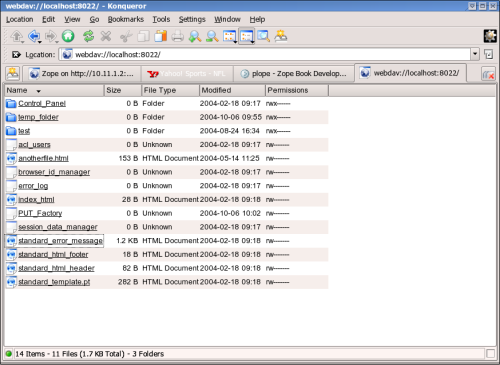
Viewing the Zope object hierarchy with konquerorWebDAV
Using Kate:
Open Kate
Click File > Open
Enter:
webdav://your.server:port/
in "Open File dialog" "Location"
Browse for your file or start editing.
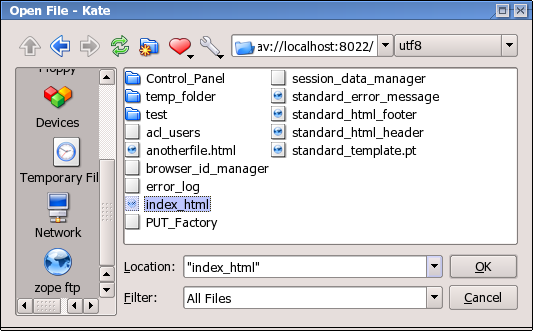
Kate Open File dialog box WebDAV
23.3. Other Integration Facilities
This chapter focused on WebDAV. This is the most popular and mature approach for integration. However, other choices are available.
For instance, Zope has long supported the use of HTTP PUT, originally implemented by Netscape as "Netscape Publishing". This allows Netscape Composer, Mozilla Composer, and Amaya to edit and create new pages, along with associated elements such as images and stylesheets.