4. Object Publishing
Note
Previously, this document contained information about access by FTP and WebDAV. As those functionalities were provided by the now removed ZServer, the related information also has been removed.
Please directly refer to the ZServer package for further information.
4.1. Introduction
Zope puts your objects on the web. This is called object publishing. One of Zope’s unique characteristics is the way it allows you to walk up to your objects and call methods on them with simple URLs. In addition to HTTP, Zope makes your objects available via XML-RPC.
In this chapter you’ll find out exactly how Zope publishes objects. You’ll learn all you need to know in order to design your objects for web publishing.
4.2. HTTP Publishing
Zope 4 no longer ships with a builtin web server, so when you want to interact with Zope via browser you have to setup a WSGI server.
Note
For usage on a production server you will probably want to setup a reverse proxy in front of the WSGI server.
The WSGI server receives the request and hands it over to Zope, where it is processed by ZPublisher, which is Zope’s object publisher. ZPublisher is a kind of light-weight ORB (Object Request Broker). It takes the request and locates an object to handle the request. The publisher uses the request URL as a map to locate the published object. Finding an object to handle the request is called traversal, since the publisher moves from object to object as it looks for the right one. Once the published object is found, the publisher calls a method on the published object, passing it parameters as necessary. The publisher uses information in the request to determine which method to call and what parameters to pass. The process of extracting parameters from the request is called argument marshalling. The published object then returns a response, which is passed back to the WSGI server. Finally, the WSGI server passes the response back to your web browser.
The publishing process is summarized in [2-1]
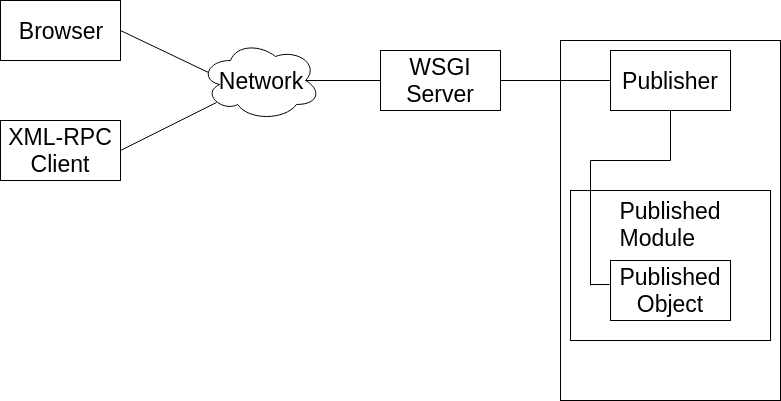
2.1 Object publishing
Typically the published object is a persistent object that the published module loads from the ZODB. See Chapter 6 for more information on the ZODB.
This chapter will cover all the steps of object publishing in detail.
To summarize, object publishing consists of the main steps:
A request is sent to the publisher.
The publisher locates the published object using the request URL as a map.
The publisher calls the published object with arguments from the request.
The publisher interprets the results and passes them back.
The chapter will also cover all the technical details, special cases and extra-steps that this list glosses over.
4.2.1. URL Traversal
Traversal is the process the publisher uses to locate the published object. Typically the publisher locates the published object by walking along the URL. Take for example a collection of objects:
class Classification:
...
class Animal:
...
def screech(self, ...):
...
vertebrates=Classification(...)
vertebrates.mammals=Classification(...)
vertebrates.reptiles=Classification(...)
vertebrates.mammals.monkey=Animal(...)
vertebrates.mammals.dog=Animal(...)
vertebrates.reptiles.lizard=Animal(...)
This collection of objects forms an object hierarchy. Using Zope you can publish objects with URLs. For example, the URL http://zope/vertebrates/mammals/monkey/screech will traverse the object hierarchy, find the monkey object and call its screech method.
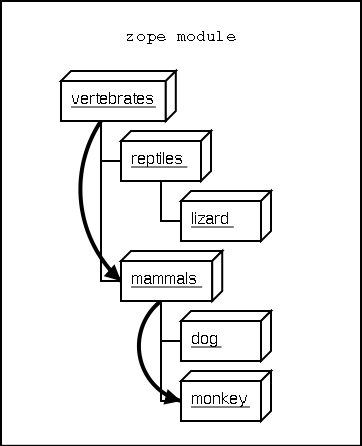
2.2 Traversal path through an object hierarchy
The publisher starts from the root object and takes each step in the URL as a key to locate the next object. It moves to the next object and continues to move from object to object using the URL as a guide.
Typically the next object is a sub-object of the current object that is named by the path segment. So in the example above, when the publisher gets to the vertebrates object, the next path segment is mammals, and this tells the publisher to look for a sub-object of the current object with that name. Traversal stops when Zope comes to the end of the URL. If the final object is found, then it is published, otherwise an error is returned.
Now let’s take a closer look at traversal.
4.2.2. Publishable Object Requirements
Zope has few restrictions on publishable objects. The basic rule is that the object must have a doc string. This requirement goes for methods, too.
Another requirement is that a publishable object must not have a name that begins with an underscore. These two restrictions are designed to keep private objects from being published.
Finally, published objects cannot be Python modules.
4.2.3. Traversal Methods
During traversal, ZPublisher cuts the URL into path elements delimited by slashes, and uses each path element to traverse from the current object to the next object. ZPublisher locates the next object in one of three ways:
Using
__bobo_traverse__.Using
getattr.Using dictionary access.
First, the publisher attempts to call the traversal hook method
__bobo_traverse__. If the current object has this method it is
called with the request and the current path element. The method
should return the next object or None to indicate that a next
object can’t be found. You can also return a tuple of objects from
__bobo_traverse__ indicating a sequence of sub-objects. This
allows you to add additional parent objects into the request. This is
almost never necessary.
Here’s an example of how to use __bobo_traverse__:
def __bobo_traverse__(self, request, key):
"""Return subobjects depending on cookie contents."""
if request.cookies.has_key('special'):
return self.special_subobjects.get(key, None)
return self.normal_subobjects.get(key, None)
This example shows how you can examine the request during the traversal process.
If the current object does not define a __bobo_traverse__ method,
then the next object is searched for using getattr. This locates
subobjects in the normal Python sense.
If the next object can’t be found with getattr, ZPublisher calls
on the current object as though it were a dictionary. Note: the path
element will be a string, not an integer, so you cannot traverse
sequences using index numbers in the URL.
For example, suppose a is the current object, and next is the
name of the path element. Here are the three things that ZPublisher
will try in order to find the next object:
a.__bobo_traverse__("next")
a.next
a["next"]
4.2.4. Publishing Methods
Once the published object is located with traversal, Zope publishes it in one of three possible ways:
Calling the published object – If the published object is a function or method or other callable object, the publisher calls it. Later in the chapter you’ll find out how the publisher figures out what arguments to pass when calling.
Calling the default method – If the published object is not callable, the publisher uses the default method. For HTTP GET and POST requests the default method is ‘index_html’. For other HTTP requests such as PUT the publisher looks for a method named by the HTTP method. So for an HTTP HEAD request, the publisher would call the HEAD method on the published object.
Stringifying the published object – If the published object isn’t callable, and doesn’t have a default method, the publisher publishes it using the Python
strfunction to turn it into a string.
After the response method has been determined and called, the publisher must interpret the results.
4.2.5. Character Encodings for Responses
If the published method returns an object of type binary, the publisher will use it directly as the body of the response.
Things are different if the published method returns a unicode string, because the publisher has to apply some character encoding. The published method can choose which character encoding it uses by setting a Content-Type response header which includes a charset property (setting response headers is explained later in this chapter). A common choice of character encoding is UTF-8, which is also the default encoding.
If the Content-Type header does not include a charset or is not set at all, the default encoding is set.
If you want to manually set a Content-Type header you have to set a
value like text/html; charset=UTF-8.
4.2.6. HTTP Responses
Usually, the published method returns a string which is considered the body of the HTTP response. The response headers can be controlled by calling methods on the response object, which is described later in the chapter.
Note
When the return value is empty, e.g. an empty list, instead of returning an empty page, Zope issues a header with a 204 status code.
Depending on the used client, it looks like nothing happens.
4.2.7. Controlling Base HREF
When you publish an object that returns HTML relative links should allow you to navigate between methods.
Consider this example:
class Example:
"""example class"""
def one(self):
"""render page one"""
return """<html>
<head><title>one</title></head>
<body>
<a href="two">two</a>
</body>
</html>"""
def two(self):
"""render page two"""
return """<html>
<head><title>two</title></head>
<body>
<a href="one">one</a>
</body>
</html>"""
However, the default method index_html presents a problem. Since
you can access index_html without specifying the method name in
the URL, relative links returned by index_html won’t work right.
For example:
class Example:
"""example class""""
def index_html(self):
"""render default view"""
return """<html>
<head><title>one</title></head>
<body>
<a href="one">one</a><br>
<a href="two">two</a>
</body>
</html>"""
...
If you publish an instance of the Example class with the URL
‘http://zope/example’, then the relative link to method one will
be ‘http://zope/one’, instead of the correct link,
‘http://zope/example/one’.
Zope solves this problem for you by inserting a base tag between the
head tags in the HTML output of index_html when it is accessed
as the default method. You will probably never notice this, but if you
see a mysterious base tag in your HTML output, you know where it
came from. You can avoid this behavior by manually setting your own
base with a base tag in your index_html method output.
4.2.8. Response Headers
The publisher and the web server take care of setting response headers such as Content-Length and Content-Type. Later in the chapter you’ll find out how to control these headers and also how exceptions are used to set the HTTP response code.
4.2.9. Pre-Traversal Hook
The pre-traversal hook allows your objects to take special action before they are traversed. This is useful for doing things like changing the request. Applications of this include special authentication controls and virtual hosting support.
If your object has a method named __before_publishing_traverse__,
the publisher will call it with the current object and the request
before traversing your object. Most often your method will change the
request. The publisher ignores anything you return from the
pre-traversal hook method.
The ZPublisher.BeforeTraverse module contains some functions that
help you register pre-traversal callbacks. This allows you to perform
fairly complex callbacks to multiple objects when a given object is
about to be traversed.
4.2.10. Traversal and Acquisition
Note
Simply put, acquisition means that a Zope object can acquire any attribute of its parents.
For detailed information about acquisition please refer to chapter 7.
Acquisition affects traversal in several ways. The most obvious
way is in locating the next object in a path. As we discussed earlier,
the next object during traversal is often found using getattr.
Since acquisition affects getattr, it will affect traversal. The
upshot is that when you are traversing objects that support implicit
acquisition, you can use traversal to walk over acquired objects.
Consider the the following object hierarchy:
from Acquisition import Implicit
class Node(Implicit):
...
fruit=Node()
fruit.apple=Node()
fruit.orange=Node()
fruit.apple.strawberry=Node()
fruit.orange.banana=Node()
When publishing these objects, acquisition can come into play. For example, consider the URL /fruit/apple/orange. The publisher would traverse from fruit, to apple, and then using acquisition, it would traverse to orange.
Mixing acquisition and traversal can get complex. In general you should limit yourself to constructing URLs which use acquisition to acquire along containment, rather than context lines.
It’s reasonable to publish an object or method that you acquire from your container, but it’s probably a bad idea to publish an object or method that your acquire from outside your container.
For example:
from Acquisition import Implicit
class Basket(Implicit):
...
def number_of_items(self):
"""Returns the number of contained items."""
...
class Vegetable(Implicit):
...
def texture(self):
"""Returns the texture of the vegetable."""
class Fruit(Implicit):
...
def color(self):
"""Returns the color of the fruit."""
basket=Basket()
basket.apple=Fruit()
basket.carrot=Vegetable()
The URL /basket/apple/number_of_items uses acquisition along
containment lines to publish the number_of_items method (assuming
that apple doesn’t have a number_of_items attribute). However,
the URL /basket/carrot/apple/texture uses acquisition to locate the
texture method from the apple object’s context, rather than from
its container. While this distinction may be obscure, the guiding
idea is to keep URLs as simple as possible. By keeping acquisition
simple and along containment lines your application increases in
clarity, and decreases in fragility.
A second usage of acquisition in traversal concerns the request. The publisher tries to make the request available to the published object via acquisition. It does this by wrapping the first object in an acquisition wrapper that allows it to acquire the request with the name ‘REQUEST’.
This means that you can normally acquire the request in the published object like so:
request=self.REQUEST # for implicit acquirers
or like so:
request=self.aq_acquire('REQUEST') # for explicit acquirers
Of course, this will not work if your objects do not support acquisition, or if any traversed objects have an attribute named ‘REQUEST’.
Finally, acquisition has a totally different role in object publishing related to security which we’ll examine next.
4.2.11. Traversal and Security
As the publisher moves from object to object during traversal it makes security checks. The current user must be authorized to access each object along the traversal path. The publisher controls access in a number of ways. For more information about Zope security, see chapter 8 “Security”.
4.2.12. Basic Publisher Security
The publisher imposes a few basic restrictions on traversable objects. These restrictions are the same of those for publishable objects. As previously stated, publishable objects must have doc strings and must not have names beginning with underscore.
The following details are not important if you are using the Zope framework. However, if your are publishing your own modules, the rest of this section will be helpful.
The publisher checks authorization by examining the __roles__
attribute of each object as it performs traversal. If present, the
__roles__ attribute should be None or a list of role names. If
it is None, the object is considered public. Otherwise the access to
the object requires validation.
Some objects such as functions and methods historically did not support
creating attributes. Consequently, if the object has no __roles__
attribute, the publisher will look for an attribute on the object’s
parent with the name of the object followed by __roles__.
For example, a function named getInfo would store its roles in its
parent’s getInfo__roles__ attribute.
If an object has a __roles__ attribute that is not empty and not
None, the publisher tries to find a user database to authenticate
the user. It searches for user databases by looking for an
__allow_groups__ attribute, first in the published object, then in
the previously traversed object, and so on until a user database is
found.
When a user database is found, the publisher attempts to validate the user against the user database. If validation fails, then the publisher will continue searching for user databases until the user can be validated or until no more user databases can be found.
The user database may be an object that provides a validate method:
validate(request, http_authorization, roles)
where request is a mapping object that contains request information,
http_authorization is the value of the HTTP Authorization header
or None if no authorization header was provided, and roles is a
list of user role names.
The validate method returns a user object if succeeds, and None if
it cannot validate the user. See Chapter 8 for more information on
user objects. Normally, if the validate method returns 'None, the
publisher will try to use other user databases, however, a user
database can prevent this by raising an exception.
If validation fails, Zope will return an HTTP header that causes your browser to display a user name and password dialog.
If validation succeeds the publisher assigns the user object to the
request variable AUTHENTICATED_USER. The publisher places no
restrictions on user objects.
4.2.13. Zope Security
The publisher uses acquisition to locate user folders and perform
security checks.
The upshot of this is that your published objects must inherit from
Acquisition.Implicit or Acquisition.Explicit.
Note
For more information on Acquisition, visit one of the following resources:
chapter 7 “Acquisition” of this Zope Developer’s Guide
chapter 8 “Acquisition” of The Zope Book
the excellent readme of the “Acquisition” package
Also, when traversing, each object must be returned in an acquisition
context.
This is done automatically when traversing via getattr, but you
must wrap traversed objects manually when using __getitem__ and
__bobo_traverse__.
For example:
class Example(Acquisition.Explicit):
...
def __bobo_traverse__(self, name, request):
...
next_object=self._get_next_object(name)
return next_object.__of__(self)
Finally, traversal security can be circumvented with the
__allow_access_to_unprotected_subobjects__ attribute as described
in Chapter 8, “Security”.
4.2.14. Calling the Published Object
The publisher marshals arguments from the request and automatically makes them available to the published object. This allows you to accept parameters from web forms without having to parse the forms. Your objects usually don’t have to do anything special to be called from the web.
Consider this function:
def greet(name):
"""Greet someone by name."""
return "Hello, %s!" % name
You can provide the name argument to this function by calling it
with a URL like greet?name=World. You can also call it with a HTTP
POST request which includes name as a form variable.
In the next sections we’ll take a closer look at how the publisher marshals arguments.
4.2.15. Marshalling Arguments from the Request
Zope responds to requests, specified via URL, request headers and an optional request body. A URL consists of various parts, among them a path and a query, see RFC 2396 for details.
Zope uses the path to locate an object, method or view for producing the response (this process is called traversal) and query - if present - as a specification for request parameters. Additionally, request parameters can come from the optional request body.
Zope preprocesses the incoming request information and makes
the result available in the so called request object.
This way, the response generation code can access all relevant request
information in an easy and natural (pythonic) way.
Preprocessing transforms the request parameters into request (or form)
variables.
They are made available via the request object’s form attribute
(a dict) or directly via the request object itself, as long as they are
not hidden by other request information.
The request parameters coming from the query have the form
name=value and are separated by &;
request parameters from a request body can have different forms
and can be separated in different ways dependent on the
request Content-Type, but they, too, have a name and a value.
All request parameter names and values are strings.
A parameter value, however, often designates a value of a specific type,
e.g. an integer or a datetime. The response generating code can
be simplified significantly when it does not need to make the
type conversion itself. In addition, in some cases the request parameters
are not independent from one another but related. In those
cases it can help if the related parameters
are aggregated into a single object. Zope supports both cases but it needs
directives to guide the process. It uses name suffixes of the form
:directive to specify such directives. For example,
the parameter i:int=1 tells Zope to convert the value '1' to an
integer and use it as value for request variable i; the parameter sequence
x.name:record=Peter&x.age:int:record=10 tells Zope to construct
a record x with attributes name and age and respective values
'Peter' and 10.
The publisher also marshals arguments from CGI environment variables
and cookies. When locating arguments, the publisher first looks in
other (i.e. explicitly set or special) request variables,
then CGI environment variables, then form
variables, and finally cookies. Once a variable is found, no further
searching is done. So for example, if your published object expects
to be called with a form variable named SERVER_URL, it will fail,
since this argument will be marshalled from the CGI environment first,
before the form data.
The publisher provides a number of additional special variables such
as URL, URLn, BASEn and others, which are derived from the
request.
Unfortunately, there is no current documentation for those variables.
4.2.15.1. Argument Conversion
The publisher supports argument conversion. For example consider this function:
def one_third(number):
"""returns the number divided by three"""
return number / 3.0
This function cannot be called from the web because by default the publisher marshals arguments into strings, not numbers. This is why the publisher provides a number of converters. To signal an argument conversion you name your form variables with a colon followed by a type conversion code.
For example, to call the above function with 66 as the argument you
can use this URL one_third?number:int=66.
Some converters employ special logic for the conversion.
For example, both tokens as well as lines convert to
a list of strings but tokens splits the input at whitespace, lines
at newlines.
The publisher supports many converters:
boolean – Converts a variable to
TrueorFalse. Variables that are 0, None, an empty string, or an empty sequence areFalse, all others areTrue.int – Converts a variable to a Python integer. Also converts a list/tuple of variables to a list/tuple of integers.
long – Converts a variable to a Python integer. Strips the trailing “L” symbol at the end of the value. Also converts a list/tuple of variables to a list/tuple of integers.
float – Converts a variable to a Python floating point number. Also converts a list/tuple of variables to a list/tuple of floats.
string – Converts a variable to a native string. So the result is
str, no matter which Python version you are on.ustring – Converts a variable to a Python unicode string.
bytes – Converts a variable to a Python bytes object/string.
required – Raises an exception if the variable is not present or is an empty string.
date – Converts a string to a DateTime object. The formats accepted are fairly flexible, for example
10/16/2000,12:01:13 pm.date_international – Converts a string to a DateTime object, but especially treats ambiguous dates as “days before month before year”. This useful if you need to parse non-US dates.
lines – Converts a variable to a Python list of native strings by splitting the string on line breaks. Also converts list/tuple of variables to list/tuple of native strings.
tokens – Converts a variable to a Python list of native strings by splitting the variable on whitespace.
text – Converts a variable to a native string with normalized line breaks. Different browsers on various platforms encode line endings differently, so this converter makes sure the line endings are consistent, regardless of how they were encoded by the browser.
ulines, utokens, utext – like lines, tokens, text, but always converts into unicode strings.
The full list of supported converters can be found
in ZPublisher.Converters.type_converters.
If the publisher cannot coerce a request parameter into the type required by the type converter it will raise an error. This is useful for simple applications, but restricts your ability to tailor error messages. If you wish to provide your own error messages, you should convert arguments manually in your published objects rather than relying on the publisher for coercion.
Note
Client-side validation with HTML 5 and/or JavaScript may improve the usability of the application, but it is never a replacement for server side validation.
You can combine type converters to a limited extent. For example you could create a list of integers like so:
<input type="checkbox" name="numbers:list:int" value="1">
<input type="checkbox" name="numbers:list:int" value="2">
<input type="checkbox" name="numbers:list:int" value="3">
4.2.15.2. Aggregators
An aggregator directive tells Zope how to process parameters with the same or a similar name.
Zope supports the following aggregators:
list – collect all values with this name into a list. If there are two or more parameters with the same name they are collected into a list by default. The
listaggregator is mainly used to ensure that the parameter leads to a list value even in the case that there is only one of them.tuple – collect all values with this name into a tuple.
default – use the value of this parameter as a default value; it can be overridden by a parameter of the same name without the
defaultdirective.record – this directive assumes that the parameter name starts with var
.attr. It tells Zope to create a request variable var of type record (more precisely, aZPublisher.HTTPRequest.recordinstance) and set its attribute attr to the parameter value. If such a request variable already exists, then only its attribute attr is updated.records – this directive is similar to
record. However, var gets as value not a single record but a list of records. Zope starts a new record (and appends it to the list) when the current request parameter would override an attribute in the last record of the list constructed so far (or this list is empty).ignore_empty – this directive causes Zope to ignore the parameter if its value is empty.
4.2.15.2.1. An aggregator in detail: the record argument
Sometimes you may wish to consolidate form data into a structure rather than pass arguments individually. Record arguments allow you to do this.
The record type converter allows you to combine multiple form
variables into a single input variable. For example:
<input name="date.year:record:int">
<input name="date.month:record:int">
<input name="date.day:record:int">
This form will result in a single variable, date, with the
attributes year, month, and day.
You can skip empty record elements with the ignore_empty converter.
For example:
<input type="text" name="person.email:record:ignore_empty">
When the email form field is left blank the publisher skips over the
variable rather than returning an empty string as its value. When the
record person is returned it will not have an email attribute
if the user did not enter one.
You can also provide default values for record elements with the
default converter. For example:
<input type="hidden"
name="pizza.toppings:record:list:default"
value="All">
<select multiple name="pizza.toppings:record:list:ignore_empty">
<option>Cheese</option>
<option>Onions</option>
<option>Anchovies</option>
<option>Olives</option>
<option>Garlic<option>
</select>
The default type allows a specified value to be inserted when the
form field is left blank. In the above example, if the user does not
select values from the list of toppings, the default value will be
used. The record pizza will have the attribute toppings and its
value will be the list containing the word “All” (if the field is
empty) or a list containing the selected toppings.
You can even marshal large amounts of form data into multiple records
with the records type converter. Here’s an example:
<h2>Member One</h2>
Name:
<input type="text" name="members.name:records"><br>
Email:
<input type="text" name="members.email:records"><br>
Age:
<input type="text" name="members.age:int:records"><br>
<h2>Member Two</h2>
Name:
<input type="text" name="members.name:records"><br>
Email:
<input type="text" name="members.email:records"><br>
Age:
<input type="text" name="members.age:int:records"><br>
This form data will be marshalled into a list of records named
members. Each record will have a name, email, and age
attribute.
Record marshalling provides you with the ability to create complex forms. However, it is a good idea to keep your web interfaces as simple as possible.
Note
Records do not work with input fields of type radio as you might expect, as all radio fields with the same name are considered as one group - even if they are in different records. That means, activating one radio button will also deactivate all other radio buttons from the other records.
Attention
When using records please note that there is a known issue when you use a form, where checkboxes are used in the first “column”.
As browsers leave out empty checkboxes when sending a request, the object publisher may not be able to match checked checkboxes with the correct record.
This behaviour cannot not be fixed.
If you want a checkbox as the first form field, you can work around the problem by using a hidden input field.
Code example with applied workaround:
<form action="records_parse">
<p>
<input type="hidden" name="index.dummy:records" value="dummy" />
<input type="checkbox" name="index.enabled:records" value="1" checked="checked" />
<input type="text" name="index.name:records" value="index 1" />
<p>
<input type="hidden" name="index.dummy:records" value="dummy" />
<input type="checkbox" name="index.enabled:records" value="2" />
<input type="text" name="index.name:records" value="index 2" />
<p>
<input type="submit" name="submit" value="send" />
</form>
4.2.15.3. Specifying argument character encodings
An encoding directive tells the converting process the encoding of the parameter value. Typical encodings are e.g. “utf8” or “latin1”.
An encoding directive is ignored if the parameter does not
have a converter directive as well.
If there is no encoding directive, the converter uses the
default encoding as specified by the Zope configuration option
zpublisher-default-encoding. The default value for this configuration
option in Zope 4 is utf-8.
In principle, Zope supports any encoding known by the codecs
module. However, the converter may impose restrictions.
Special cases
If you are still on Python 2 or your pages use a different encoding,
such as Windows-1252 or ISO-8859-1, which was the default
encoding for HTML 4, you have to add the encoding, eg :cp1252, for
all argument type converts, such as follows:
<input type="text" name="name:cp1252:ustring">
<input type="checkbox" name="numbers:list:int:cp1252" value="1">
<input type="checkbox" name="numbers:list:int:cp1252" value="1">
Note
For a full list of supported encodings, please have a look at:
https://docs.python.org/3.7/library/codecs.html#standard-encodings
If your pages all use a character encoding which has ASCII as a subset, such as Latin-1, UTF-8, etc., then you do not need to specify any character encoding for boolean, int, long, float and date types.
Note
The form submission encoding can be overridden by the
accept-charset attribute of the form tag:
https://www.w3.org/TR/html5/sec-forms.html#selecting-a-form-submission-encoding
4.2.15.4. Method Arguments
Normally, a request parameter is transformed into a request variable
and made available via the form attribute of the request object. The
method directive tells Zope to extend the path used for traversal.
You can use a method directive to control which object is published based on form data. For example, you might want to have a form with a select list that calls different methods depending on the item chosen. Similarly, you might want to have multiple submit buttons which invoke a different method for each button.
The publisher provides a way to select methods using form variables
through the use of the method argument type. The method type allows
the request variable PATH_INFO to be augmented using information
from a form item’s name or value.
If the name of a form field is :method, then the value of the field
is added to PATH_INFO. For example, if the original PATH_INFO
is foo/bar and the value of a :method field is x/y, then
PATH_INFO is transformed to foo/bar/x/y. This is useful when
presenting a select list. Method names can be placed in the select
option values.
If the name of a form field ends in :method then the part of
the name before :method is added to PATH_INFO. For example, if
the original PATH_INFO is foo/bar and there is a x/y:method
field, then PATH_INFO is transformed to foo/bar/x/y. In this
case, the form value is ignored. This is useful for mapping submit
buttons to methods, since submit button values are displayed and
should therefore not contain method names.
Zope supports the following method directives:
method (synonym action), and default_method
(synonym default_action). A path extension specified by a
default_method directive is overridden by a method directive.
4.2.15.5. Processing model for request data marshaling
Zope processes the request parameters in
ZPublisher.HTTPRequest.HTTPRequest.processInputs.
This section describes the complex processing model in some detail as its various steps and peculiar logic may lead to surprises. If you are developing with Zope as opposed to developing Zope itelf, you may skip over these details.
In a preliminary step the request parameters are collected from the potential sources, i.e. the “query” and request body (if present), and normalized. The result is a sequence of name/value pairs, each describing a single request parameter.
Zope then sets up some variables:
- form
as target for the collected form variables
- defaults
as target for the collected form variable defaults
- tuple_items
to remember which form variable should be tuples
- method
as target for the path extension from method directives.
It then loops over the request parameter sequence.
For each request parameter, the processing consists of the following steps:
Some variables are set up:
- isFileUpload
does the parameter represent an uploaded file?
- converter_type
the most recently seen converter from a converter directive
- character_encoding
the most recently seen encoding from an encoding directive
- flags
to indicate which processing types are requested via directives
Processing types are “ignore”, “aggregate as sequence”, “aggregate as record”, “aggregate as records”, “use as default”, “convert” (using
converter_typeandcharacter_encoding).
The parameter value is checked to see if it is a file upload. In this case, it is wrapped into a
FileUpload, andisFileUploadis updated.All directives in the paramter name are examined from right to left and the variables set up in step 1 are updated accordingly.
:tupledirectives updateflagsandtuple_items, and method directives updateflagsandmethod.The actions stored in
flagsduring step 3 are executed.If
flagsindicate the use as default, the step operates ondefaults, otherwise onform.
After all request parameters have been processed
request variables from defaults are put into form as long as it
does not contain that variable already.
If a method directive has been encountered the traversal
path is extended accordingly.
As a security measure, mainly for DTML use, request variables
are not only made available in the request attribute form.
A (somewhat) secured version of them is also stored in
the attribute taintedform. In the tainted request variable
variant, strings potentially containing HTML fragments use
TaintedString as data type rather than the normal str.
DTML will automatically quote those values to give some
protection against cross site scripting attacks via HTML injection.
With the more modern page templates, all values (not only tainted ones)
are quoted by default. They typically do not use the tainted
form of the request variables.
4.2.15.6. Known issues and caveats
There is almost no error handling:
unrecognized directives are silently ignored
if a request parameter contains several converter directives, the leftmost wins
if a request paramter contains several encoding directives, the leftmost wins
if a request parameter contains an encoding but no converter directive, the encoding directive is silently ignored
some directive combinations do not make sense (e.g.
:record:records); for them, some of the directives are silently ignored
Usually, the order of aggregator directives in a request parameter does not matter. However, this is not the case for the
:tupledirective. To really produce a tuple request variable, it must be the left most directive; otherwise, it is equivalent to:list.In addition,
:tupleis always equivalent to:listfor request variables aggregated as record or sequence of records.The main use case for the
:defaultdirective is to provide a default value for form controls (e.g. checkboxes) for which the browser may or may not pass on a value when the form is submitted. Unfortunately, this only works at the top level. It does not work for subcomponents, e.g. an attribute of a “record”. As a consequence, if a request parameter combines:defaultwith another aggregator directive, the result may be unexpected.The request preprocessing happens at a very early stage, before traversal has taken place. As a consequence, important configuration for application specific error handling may not yet have taken effect. Exceptions raised during this stage are reported and tracked only via “root level” error handling. For the reason it is typically better to use a form framework such as
z3c.formorzope.formlibfor form processing rather than the built-in features described in this document.
4.2.16. Exceptions
When the object publisher catches an unhandled exception, it tries to match it with a set of predefined exceptions coming from the zExceptions package, such as HTTPNoContent, HTTPNotFound, HTTPUnauthorized.
If there is a match, the exception gets upgraded to the matching zException, which then results in a proper response returned to the browser, including an appropriate HTTP status code.
Note
For a full list of exceptions please directly refer to the implemented exception classes within the zExceptions package.
Attention
When you create a custom exception, please make sure not to inherit from BaseException, but from Exception or one of its child classes, otherwise you’ll run into an exception in waitress.
Note
Beginning with Zope 4, a standard installation no longer comes with
a standard_error_message.
There are two ways to catch and render an exception:
create a
standard_error_message, which can be a DTML Method, DTML Document, Script (Python) or Page Templatecreate an
exception view, see blog post Catching and rendering exceptions
If the exception is not handled, it travels up the WSGI stack.
What happens then depends entirely on the possibly installed WSGI middleware or the WSGI server. By default Zope uses waitress and by default waitress returns an error message as follows:
Internal Server Error
The server encountered an unexpected internal server error
(generated by waitress)
4.2.16.1. Exceptions and Transactions
When Zope receives a request it begins a transaction. Then it begins the process of traversal. Zope automatically commits the transaction after the published object is found and called. So normally each web request constitutes one transaction which Zope takes care of for you.
If an unhandled exception is raised during the publishing process,
Zope aborts the transaction.
When a ConflictError occurs, Zope retries the request up to three
times by default. You can change that number in the zope.conf by
adding a max_conflict_retries directive.
Note
For further information on transactions please refer to chapter 6 ZODB Persistent Components.
4.2.17. Manual Access to Request and Response
Normally published objects access the request and response by listing them in the signature of the published method. If this is not possible you can usually use acquisition to get a reference to the request. Once you have the request, you can always get the response from the request like so:
response=REQUEST.RESPONSE
The APIs of request and response can be looked up in the source code.
We’ll look at a few common uses of the request and response. If you need access to the complete API, please directly refer to the source code.
One reason to access the request is to get more precise information about form data. As we mentioned earlier, argument marshalling comes from a number of places including cookies, form data, and the CGI environment. For example, you can use the request to differentiate between form and cookie data:
cookies = REQUEST.cookies # a dictionary of cookie data
form = REQUEST.form # a dictionary of form data
One common use of the response object is to set response headers. Normally the publisher in concert with the web server will take care of response headers for you. However, sometimes you may wish manually control headers:
RESPONSE.setHeader('Pragma', 'No-Cache')
Another reason to access the response is to stream response data. You
can do this with the write method:
while 1:
data=getMoreData() #this call may block for a while
if not data:
break
RESPONSE.write(data)
Here’s a final example that shows how to detect if your method is being called from the web. Consider this function:
def calculate(data, REQUEST=None):
...
result = ...
if REQUEST is not None:
REQUEST.RESPONSE.setHeader("Content-Type", "text/html")
return "<html><p>Result: %s </p></html>" % result
return result
The calculate function can be called from Python, and also from
the web. By including REQUEST=None in the signature you can
differentiate between being called from Python and being called form
the web.
4.3. Other Network Protocols
4.3.1. XML-RPC
Note
Code examples are valid for Python 3 only.
If you want to use Python 2, please refer to the offcial documentation
XML-RPC is a light-weight remote procedure call (RPC) protocol that uses XML to encode its calls and HTTP as a transport mechanism.
All objects in Zope support XML-RPC publishing. Generally you will
select a published object as the end-point and select one of its
methods as the method. For example you can call the getId method
on a Zope folder at http://example.com/myfolder like so:
from xmlrpc.client import ServerProxy as proxy
folder = proxy("http://example.com/myfolder")
folder_id = folder.getId()
You can also do traversal via a dot notation.
For example:
from xmlrpc.client import ServerProxy as proxy
# traversal via dotted method name
app = proxy("http://example.com/app")
id1 = app.folderA.folderB.getId()
# walking directly up to the published object
folderB = proxy("http://example.com/app/folderA/folderB")
id2 = folderB.getId()
print(id1 == id2)
This example shows different routes to the same object publishing call.
XML-RPC supports marshalling of basic Python types for both publishing requests and responses. The upshot of this arrangement is that when you are designing methods for use via XML-RPC you should limit your arguments and return values to simple values such as Python strings, lists, numbers and dictionaries. You should not accept or return Zope objects from methods that will be called via XML-RPC.
Note
XML-RPC does not support keyword arguments.
4.4. Summary
Object publishing is a simple and powerful way to bring objects to the web. Two of Zope’s most appealing qualities is how it maps objects to URLs, and you don’t need to concern yourself with web plumbing. If you wish, there are quite a few details that you can use to customize how your objects are located and published.